Tag: Android
Droid X vs. HTC Incredible
Mike over at ScoopandSlam (hey look, free shout out) asked me for my comments on the Droid X vs. the HTC Droid Incredible. I pretty much wrote him a book in my comment on his post, so I figured I might as well archive it on my blog. If you’re brave (or geek enough to read my book, go ahead, otherwise you’ll probably be bored. To quote myself:
Straight up the Droid X has better hardware. Take a look at this chart. Also, the Engadget review on the Droid X is decent, but they spend too much time comparing it to the EVO 4G. I can only speculate based on reviews and and my research, but here are my further comments:
There’s something about HTC that pisses me off. Probably SenseUI with that huge fucking clock on the homescreen (you can probably turn that off though) and the moronicly shaped waste of space software phone/menu buttons on the bottom. At the same time, I’ve never seen Motoblur, but from commercials, it looks very similar to the regular Google UI/ my Droid (only with different icons). Android skins piss me the hell off. From screenshots, I like Motoblur better, but I would much prefer for these hardware companies to stop fucking with UI customizations and leaving it the way Google intended it to. All of these customizations are fragmenting the Android OS and confusing people, letting morons like Apple and RIM’s Blackberry gain more users because their interfaces are consistent.
Because of the two UI themes, neither phone pleases me. SenseUI kills me, so I automatically put the Incredible out of my mind. At the same time, the Droid X is so damn huge, it doesn’t impress me either. So if I needed a new Android phone right now, I’m at a loss. I love the idea of the Nexus One because it’s sleek, but that’s out of the question because Verizon dropped it in favor of the two you’re pondering. Google also fucked up the launch of the Nexus One – they should have released it to carriers to sell and not created their own web store, plus releasing it to T Mobile was just dumb as shit and caused them to lose mad sales. Anyway…
The Incredible and Droid X are both very good pieces of hardware, but the Droid X is better. I hate the fact that the Droid X has such a huge screen. However, I did read that it was lighter than the Droid and if you said it fit into your pocket nicely and wasn’t too bad, go for it. The Droid X also has 7 homescreens, which is nice because in all honesty, there are so many cool widgets 3 screens simply isn’t enough.
Something to note: the Droid Incredible has the same sized screen as the original Droid. And on my Droid, the virtual keyboard is a pain in the ass and cramped (I’ve actually been using the physical keyboard). You eventually get used to it though. But with a bigger screen, the keyboard is more spread out and probably easier.
Droid X also records in HD and plays HD video, plus it has an HDMI out.
So my only concern is that you’d look like you’re hoding an iPad to your head when making calls, but if that’s not too bad for you, it doesn’t matter.
I’d lean Droid X, pending you taking a look at MotoBlur. Although it’s completely up to you.
Either way, if you go with an Android phone you’ll be happy. And they both have crazy cameras lots of storage and fast processors. No matter what you get, once you get it enjoy it and ignore the other one/ new phones that come out. Otherwise you’ll go crazy comparing things. I was SO pissed when the Nexus one was announced because I didn’t have the best phone anymore.
Good luck.
AndroidPhones
Android App of the Week: Barcode Scanner
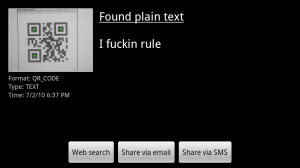 Barcode scanner. So useful. It does what it says, very nicely. It scans QR codes and regular barcodes. It’s packed with camera autofocus, web search, and can share scanned content via email or SMS. You can also share contacts, bookmarks and apps by generating respective barcodes and scanning it with another phone.
Barcode scanner. So useful. It does what it says, very nicely. It scans QR codes and regular barcodes. It’s packed with camera autofocus, web search, and can share scanned content via email or SMS. You can also share contacts, bookmarks and apps by generating respective barcodes and scanning it with another phone.
It just needs a few more features to be perfect:
- It needs to scan datamatrix codes
- You should be generate text and share that via barcode (You kind of can but it has to be on your clipboard, since you can share what’s on there)
Other than that, it’s a sweet app.
The only thing it needs to do is read datamatrix. Download it from the Market below (or click the image on your android device)!
AndroidApps
Twidroid Acquired by Tweeup, Changes name to Twidroyd
This is my favorite Android Twitter App. I like it better that Seesmic and the official Twitter client. Today, it was sold to TweetUp and development will be continued under the name Twidroyd. Why the name change?
You can blame Mr. George Lucas, who has the rights to the name droid from Star Wars. It’s absolutely ridiculous that the name had to change to avoid legal trouble. Jeez.
Anyway, grab a copy if you have an Android grab a copy of Twidroyd here. Also, it will be bundled on many phones as a result of this new deal. Enjoy.
AndroidApps
Android App of the Week: Mangler
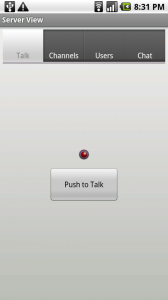 It’s Thursday, which means I forgot to write Wednesday’s Android App of the week post. Well, here it is. This week’s featured App: Mangler.
It’s Thursday, which means I forgot to write Wednesday’s Android App of the week post. Well, here it is. This week’s featured App: Mangler.
Mangler is an open source Ventrilo Client. If you don’t know what Ventrilo is, then it’s pretty useless to you, but Ventrilo is a push to talk voice server usually used by gamers. You usually push a hotkey to transmit and talk to people you’re playing games with. And now I can pop in to see if anyone is connected on the go!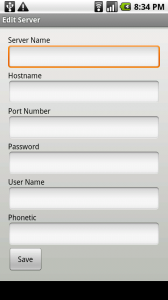
Ventrilo is tricky, because it is closed source and development is very secretive. Someone was making a client for Linux and then this dude decided to port the code to Android. Amazing!
Mangler is in alpha right now and much more features are going to be added later. The fact that it connects, transmits and receives audio – all on 3G or wi-fi just amazes me. Sweet!
What’s missing: Key transmit binding (assign a button on your phone to transmit) and an icon in the notification pane (letting you know that you’re connected to a server). Very minor. The fact that it works is killer.
One catch – it’s not registered in the Android market, so if you want to install it, you’ll have to go to settings–>Applications and check “Unknown sources” to allow the install of non-Market applications. To download it, head over here or scan the following barcode:

Scan this to Download Mangler 1.0-alpha3. You'll have to install it manually
Edit: It’s available on the market now. Search Mangler
AndroidApps
Tags
Android Annoyances Apple Apps Bad Engineering Baseball business Cablevision Chats common sense Crime darwin awards drugs Environment Facebook FiOS Firefox Google Google Chrome Government Grammar Hicks Holiday Internet Explorer Malware Metallica Money MTA net neutrality NYC Philosophy Phones Politics Pride Programs satire Science Song of the week Stupidity Torrents Verizon war Weather WordPress Yankees
Seven Months with A Droid: What Could Have Been Improved
July 11, 2010
Computer/ Tech Related
2 Comments
Portfolioso
What sucks, in bulleted form, to get to the point:
I still love it because it’s the only Verizon phone that does raw Android these days. And I don’t like the Droid X, Droid 2 or HTC Incredible, so I’m happy for now. I’m still jealous of the Nexus One because it’s sleek, but Google botched the launch of that phone. I would have done it differently (and better).
AndroidPhones