How do I send this shit to Google?
Steps to reproduce
- Open the text messaging app
- Enter some text, but do not send
- Press the back button to list all text message
- At this point, you should see your text, and the word “Draft” in Red
- Go back to the text message with the draft
- Delete all text of the unsent draft
- Go back to the text message list
Actual: The text you just delete still shows up
Expected: Once a draft’s text is erased, the message text should not still show in the message preview
Screenshots (Don’t mind the fact that they’re censored, I don’t want you to read my shit)
After Step 2:

After step 3:
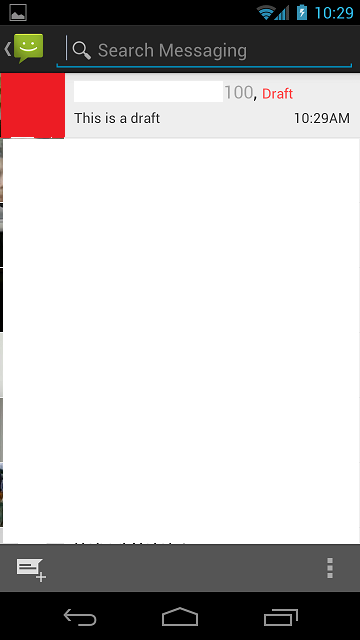
After step 6 (Note how draft still appears even though it has been deleted):

Galaxy Nexus Bug Report – SMS Drafts Still Show in Preview After Deleted
December 18, 2011
Useless Update
No Comments
Portfolioso
How do I send this shit to Google?
Steps to reproduce
Actual: The text you just delete still shows up
Expected: Once a draft’s text is erased, the message text should not still show in the message preview
Screenshots (Don’t mind the fact that they’re censored, I don’t want you to read my shit)
After Step 2:

After step 3:
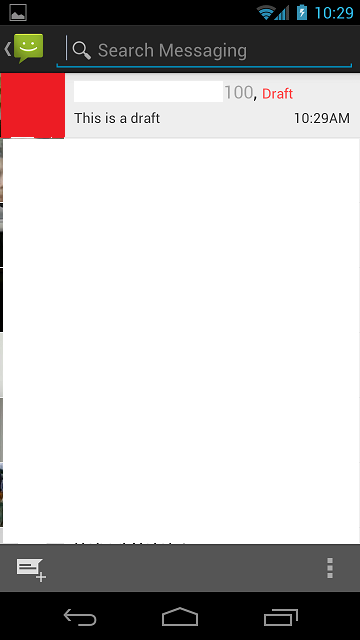
After step 6 (Note how draft still appears even though it has been deleted):
