Quick Text Pasting Windows App (Because I’m a Lazy Ass)
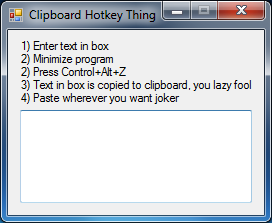 This is probably useless for everyone, but I couldn’t find anything on the interwebs that did what I needed, so I had to write a program to do it myself.
This is probably useless for everyone, but I couldn’t find anything on the interwebs that did what I needed, so I had to write a program to do it myself.
Basically, I have a string of text that I need to paste over and over throughout the day. I always copy this text to my clipboard, but over the course of the day, I work with a lot of images and those end up copied to my clipboard – not the string of text I need. Then I have to go back into notepad and copy it all over again, which wastes a good 15 seconds. Fuck that noise. It takes too long. I want to be able to do this with hotkeys.
So I fired up VB.NET because that’s what lazy fuckers do. I haven’t written a Windows program since 2006 when shitty assed VB6 was all the rage and .NET is different, but whatever. I can figure anything out.
So what does this thing do? You enter text in the box of the app and minimize it. The program registers a global Windows hotkey (Control Alt Z) which will copy the text from the box to the clipboard. “Well that’s damnuseless… What a stupid assed program” Nope. It saves me time from stopping what I’m doing to find the original data and manually recopy. So even if I copied something else to my clipboard, all I have to do is hit Control-Alt-Z then Control-V and BAM my original data is pasted again. #winning
Download here
(This might need .NET 4 libraries to run, but I have no clue)
2 Responses
Leave a Reply Cancel reply
You must be logged in to post a comment.
Tags
Android Annoyances Apple Apps Bad Engineering Baseball business Cablevision Chats common sense darwin awards drugs Environment Facebook FiOS Firefox Google Google Chrome Government Grammar Hicks Holiday Idi Internet Explorer Malware Metallica Money MTA net neutrality NYC Philosophy Phones Politics Pride Programs satire Science Song of the week Stupidity Torrents Verizon war Weather WordPress Yankees
Plasma2002 says:
Dude, I have to do this at work too, except I have about 15 different things I have to paste throughout the day.
Lifehacker made the perfect program for me. Its called “texter”. Basically, it just watches your keystrokes, and when you type a certain phrase, like “ab” it will paste whatever you set up for “ab”. I couldnt live without it, heh… also lets you script in certain things right into your pastable text
I do admire the ingenuity with ur quick fix though.
http://lifehacker.com/238306/lifehacker-code-texter-windows
Portfolioso says:
That is amazing! I was looking for something exactly like that but I was searching wrong. I was searching for hotkeys.
My program is a complete hack and it’s clunky. I couldn’t figure out how to get my hotkey to invoke the paste directly. I even tried to mimic control + V keys but that didn’t work.
I don’t have any reason to code this any further, but for me to be completely happy with how it works, it would have to have customizable hotkeys and allow you to store and register multiple items with hotkeys
But people make webapps these days, so it’s not worth my time making a Win only app.