Tag: Firefox
Firefox 4 Beta 1 is a Fucking Disaster
It looks like Mozilla doesn’t give two shits about anyone who still has Windows XP, because I downloaded the Firefox 4 beta and almost vomited a little bit when I took one look at it. It’s a wannabe Google Chrome ripoff that just fails miserably in the UI department.
They got one thing right and put tabs on top. The only thing is, they still use the native Windows XP window, which makes it look old school. Google Chrome uses its own. Even Microsoft Office doesn’t use the native XP window buttons anymore.
Anyway, there is an option to put the tabs back on the bottom for anyone who doesn’t like change. I don’t know why anyone in their right mind would do this. It looks like absolute shit that way (see screenshot 2 below). You get layers of multicolored bars all over the place. Mozilla should be ashamed releasing this to the public like that.
Windows XP screenshots (Click to expand):
In their defense, it does look pretty good on Windows Vista/7 with Aero enabled, but there’s a bunch of wasted space. That Firefox button can be eliminated completely.

Why else does Firefox 4 suck?
- Mozilla needs to get their shit together with the javascript engine. Chome’s V8 is killing it
- Bottom statusbar has to go. It’s a waste of space
- Firefox’s implementation of private browsing sucks balls. It should be done on a window by window basis like chrome. Plus, the entire browser flickers and the window disappears and reappears when i switch modes. I absolutely despise being in private browsing and then being like – let me log into this site automatically (cookies) – oh wait, I can’t… Rather than just pulling up a window. The only thing I like about it is that you can set it to be in permanent private browsing mode, which is good for Firefox portable on my flash drive.
GET YOUR SHIT TOGETHER. I want to like Firefox, but with Chrome out there, I really can’t right now.
Firefox
Firefox is Going Down the Tubes
Oh Firefox, how you disappoint thee. It was once the perfect, most amazing browser. But the browser war taken a vast toll on you. At the turn of the decade, I wrote a detailed post explaining why I was disappointed with Firefox. I still use Firefox as my main browser, but why? It’s clear that Safari and Chrome support better HTML5 and CSS3 standards. Now IE9 (GASP) and Opera are catching up. Opera?! What a joke. Not really. I just saw a new beta screenshot and specs for Opera and it was the reason for this ramble.
Let me tell you something: Firefox 4 better be amazing when it’s released by the end of the year, because Firefox 3.6 quickly turning into the worst browser out of the major HTML5/CSS3 enabled ones. (IE is automatically excluded). Not only is Javascript speed abysmal, but it’s GUI is clunky.
I always frowned upon Opera because it seemed like a waste to compete with Firefox. Its old version looked like a mess. But now, that looks similar to Firefox 3.6. Once Google Chrome came out with its simplistic UI and fast JS engine, I was impressed. Now it looks like Opera has added HTML5 goodies, speed and a sweet new UI that shares a resemblance with Google Chrome.
Unless Firefox 4 looks like this (which I assure you it doesn’t based on the nightly releases), and they fix their horrid javascript performance (compared with Safari, Chrome and now Opera), they have zero bragging rights.
Unless you’re using IE, you’re still fine by me, but Mozilla really is going to the birds right now. It’s kind of disappointing how these newcomers just run away with performance and features, and something that I’ve been using since 2004, that has always been the leader, is fading.
I’m expecting Firefox 4 to be a quality release that is competitive with Google Chrome and any other new browser still in development. God forbid IE9 outperforms Firefox – I’ll kill 4 kittens.
PS – this is random, but there’s just something about Safari that pisses me off. I don’t know why. Maybe I just hate Apple.
Browser WarsFirefoxGoogle Chrome
Get with the times Mozilla, You’re so… 2000s
At the start of the new decade, Google Chrome is currently winning the browser war. Don’t get me wrong Firefox is solid, and I still love it to death, but there are three things that Google does much better:
- Simplicity Google Chrome is very clean, has minimal toolbars and has no clutter. Firefox has an antique, confusing menu structure, a bookmarks toolbar and a huge set of navigation buttons. The mockups for Firefox 4 themes mimic Chrome and look sweet, but Firefox 4 won’t be out for a while. 3.6 will be released soon, which implements more HTML5 properties that Chrome and WebKit lack. However, developers need to code sites for multiple browsers, so this is not very important right now since these fancy new features will not be implemented for a while. Drag and drop file uploads are cool Mozilla, but it’s not practical yet. I want to see a UI overhaul. Since it’s such a major change, they are waiting for Firefox 4 – and we’ll probably have to wait well into 2011 for that.
- Private Browsing This is my biggest pet peeve with Firefox. Ah yes, Mozilla rushed this one out of their asses. That’s because IE8 had a feature called InPrivate and Chrome has its incognito mode, both of which were released before Firefox 3.5. Once again, lets put aside the joke ass IE browser and get to Chrome. They implemented private browsing perfectly. It opens in a new window with a cool looking detective dude on it. At the same time, you can still access your other webpages that are not in private browsing mode. And this is my absolute pet peeve about Firefox – if you turn on private browsing, it hides your current windows and tabs, disconnects you from AJAX-ish sites, stutters, lags, calculates pi and then finally opens. It almost looks like it closes out of one window and opens the next. Pathetic. Suppose I need to open a private page, but still want another window with my GMail open. Not happening on Firefox. But you can with Chrome. When you exit Firefox’s private browsing mode, it then restores your windows, and is again clunky.
- Speed Before I get to the JavaScript benchmarks, Google Chrome hands down starts faster than Firefox. With that being said, let’s move on to JavaScript and get a little technical to explain some terms. Lots of modern webpages use a lot of JavaScript. A browser has a JavaScript interpreter which interprets the code and as a result, the page behaves accordingly. Javascript is not written in machine language, so it is slower. Mozilla got smart and created a new JavaScript rendering engine called TraceMonkey, which was added to Firefox 3.5. TraceMonkey compiled the code so it runs at machine level, which is ultimately faster. Sweet. Two seconds after this happens, Google decides to break balls and release its new JavaScript engine in Chrome, called V8. This engine is the fastest thing ever (except on Mac OSX – Safari is faster, sorry Google). Anyway – my point: If you have to take one thing away from this whole rambling paragraph, Firefox is significantly slower than Safari and Google Chrome on JavaScript benchmarks. (And forget IE, it’s 40 times worse than Firefox. But no one should have taken IE seriously after 2003, so shut up.)
There are a lot of other things Chrome does really well (syncs bookmarks, looks cooler, does the dishes, etc.) but I am too lazy to go looking for them. I still use Firefox as my main browser, but Chrome is technically better and I use it interchangeably when I need to log into a site without wanting to log out in Firefox and mash around cookies. Mmmmm cookies.
Portfolioso’s orders: Grab a copy of Chrome and try it out. It’s neat. If not, use Firefox. And NEVER use IE. Only morons use that.
FirefoxGoogle Chrome
Firefox 3.5 Released
Firefox 3.5 is now out and it is absolutely amazing. Download it now! Here are some of my favorite features of 3.5 (in order of their importance) Warning, long ass post. But it’s good
- SPEED – Tracemonkey is the name of the brand new JavaScript engine that compiles javascript and runs it as machine code so it is much faster. It renders JavaScript quicker than I can shotgun beers at a townhouse party. Why is this important? Most websites make heavy use of scripts (Facebook, Gmail, Digg, etc). Even if you have a blazing fast internet connection, using IE on Facebook or Gmail is like trying to win the Indy 500 with a Ford F-350. Why bottleneck your scripts in IE when you can use a browser that renders them quickly and makes the page content snap up quicker. That’s right.
- Private Browsing – Okay, so Firefox was a little behind on this, but not anymore. IE8 has this thing called InPrivate and Google Chrome has Incognito mode. In simpler terms, this is @SonicBlur23‘s porn mode. If you start your browser in this mode, it will not remember anything you did. All logons, cookies, history and temporary files will be destroyed. This is useful for public computers, or if you are the type to go on a friend’s computer to check Facebook, forget to log out and worry that your friend will change your profile to be interested in men.
- Embedded Video – Firefox 3.5 has native support for embedded video, namely the open source Ogg Theora format and Ogg Vorbis audio. That is right, you can play video right in the browser without flash or any other plugins. You can also use CSS and SVG to interact with the video and style it. This is an amazing demo that shows how powerful embedded video can be with CSS effects and scripts. (This only works in Firefox 3.5 – Google Chrome will play the video but not style the CSS right, and IE *GASP* won’t even display the page) Even more amazing, this is my favorite demo ever. It shows dynamic content being injected into a video. See the game of pong? Those graphics are SVG animations and are generated on the fly. And you can inject that, a video or an image into a video. Wow (except my computer is too much of a piece of crap to run it smoothly)
- HTML5 support and CSS3 Enhancements – This means nothing to you common people who visit simple websites, but the web is evolving, and Firefox 3.5 is ready for it. CSS stands for cascading style sheet, and it’s controls how the pages display. All browsers interpret CSS differently. IE renders CSS just about as well as Hellen Keller could read books. W3 is an organization that creates web standards in hopes that all browsers interpret CSS the same way and display pages the same way. Microsoft is like F that shit and does their own thing, so web designers always have a fit making pages look good in IE, when they already looks good in Firefox/Chrome/Safari/Opera etc. Anyway, CSS3 adds some new effects, such as font support. Say I want joeshoes.com to show up using the font “Disturbia.” If the font is not installed, all other browsers will just use a system font. With Firefox 3.5, CSS3 and @font-face property, it is possible for the font to be downloaded and rendered on the page, even if it is not installed. Neat! There are also other cool things like animated texture maps using SVG graphics and aPNG images text shadowing, word wrap and nth css selectors (for alternating backgrounds).
- Smart Session Restore – So you’re browsing the web and your computer crashes. Or a webpage makes Firefox not do so well and there is an unclean shutdown. Rather than losing your pages, Firefox gives you the option to restore some or all of the tabs or windows.
- hacks.mozilla.org – This is an excellent website that provides real life demonstrations of all the cool shit Firefox 3.5 can do. Is it useful to the common web browser? No. However, there are some cool ass demos here which you should check out. Only Firefox 3.5 can handle many of these demos. I linked some above in the CSS3 bullet, but check out more.
- Geolocation – The browser (with your permission of course) can determine your location using Wi-Fi, cell towers and ISP data. Check this demo.
- Color Correction – Web colors render rather generically. When photographers take pictures, the images may contain color profiles so the colors display properly a certain way. This isn’t the case on the web, where profiles are ignored. Not anymore. Now Firefox 3.5 can render these profiles and you will see images the way the pros see them. See here for more, they’ll explain it better than me.
- Tab Tearing – You can rip tabs off the tabbar and make them their own window. You can also combine tabs or rearrange them within different windows.
- Undo Close Window – They have undo recently closed tab, but did you ever close a window and lose lots of tabs? Now you can restore that window. Speaking of restoring…
- See a nice list of everything – Things I may have missed or are too geeky for the common man to understand
Or if you’re too lazy to read, watch this video (Try not to worry aboot the dude’s Canadian accent, he knows his shit, and is project lead for Firefox over at Mozilla.)
Firefox
Tags
Android Annoyances Apple Apps Bad Engineering Baseball business Cablevision Chats common sense darwin awards drugs Environment Facebook FiOS Firefox Google Google Chrome Government Grammar Hicks Holiday Idi Internet Explorer Malware Metallica Money MTA net neutrality NYC Philosophy Phones Politics Pride Programs satire Science Song of the week Stupidity Torrents Verizon war Weather WordPress Yankees
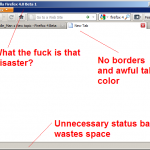
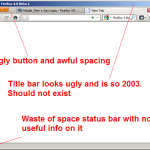
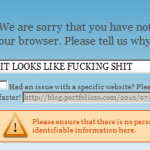
Thoughts on Making the Switch From Firefox to Chrome
July 11, 2010
Computer/ Tech Related
4 Comments
Portfolioso
I always used Chrome as a secondary browser. Firefox was always my main one and if I needed another browser with separate cookes (so I could log in to two gmail accounts, for instance), I’d use Chrome. But Firefox 3.6 is behind the times and with 4.0 beta 1 looking fucking hideous, I temporarily switched to Chrome as my default browser until Mozilla releases and/or gets their shit together with Firefox 4.
But you really need to spend time using a browser to understand it inside out. Here are a few of its quirks that annoy me that I never noticed because I used to use Chrome so infrequently:
Other than that, it’s better at rendering pages. It’s faster. Its UI is clean. That’s enough to make me happy for now.
Uh, on the second though, those are a lot of quirks / things that annoy me. If Firefox ever gets their UI problems sorted and boosts browser speed, I’m running back to it.
FirefoxGoogle Chrome