Category: Computer/ Tech Related
Newsflash: Optimum Online Blows Monkey Nipples (Ranked Worst ISP In US)
DUH. Have I not been ranting about how shitty and slow this internet provider is since the beginning of time? (Hereand here)… Fuck Cablevision and their bitch ass ways. They have some nerveadvertising15MBPS. Yeah. 15MBPS at like 4AM. Otherwise, it runs along at a cool 1-3MBPS. Absolutely horse shit.
Gizmodo even says it “Basically, your grandpa, with artificial hip, runs laps around Cablevision.” PS -look at this graph:
I have FiOS. So ENJOYYYYYYYY.
Cablevision
Holy Crap, I Actually Agree With Apple for Once
Giz -When iOS 5 launches, Facetime calls over 3G will be possible. But according to 9to5mac’s sources, Verizon only wants 3G Facetime available to userswho have tiered data plans, not unlimited ones. Apple doesn’t like this.
Fucking Verizon Wireless. First they kill off unlimited data. Now they want to cripple FaceTime (iOS’ streaming video) for people still on unlimited plans. Verizon has SOME nerve grandfathering people on unlimited data plans and then treating them like they suck and banning shit. Duh videochat is going to use more bandwidth. Why ban it? It’s because they want people to max out their bandwidth caps using it and pay ridiculous overage fees.
Well let me tell you something, Verizon. Ain’t getting your way against Apple. When Apple wants something, they get it. They have more cash that the entire US Government for Christ’s sake. Obviously, Apple is all about its iOS user community and it wouldn’t want some.
Who the hell is Verizon restricting which apps are allowed to stream video and to whom. Net neutrality, ya fuckers.
Side note – Verizon for landlines is still awesome with FiOS and no plans to cap data any time soon. It’s the assholes over at Verizon Wireless who suck.
Verizon
This New Gmail Forward Filter Warning is Pissing Me Off
Dear Google,
I know you’re trying to raise awareness for morons who set up filters years ago and forgot. I know you are trying to point out auto forwarding filters for people who had their accounts hacked and have mail forward without their knowledge. I know you are making this hard to turn off in case hackers try to disable it BUT…
1) I’m not stupid and don’t forget what filters set up and 2) I’m not stupid enough to get my account hacked. So can you take this obnoxious red bar out of my email? I know I have forward filters set up. You don’t need to tell me, assknuckle. This shit is going to be up for a week? Oh God!
Dirtbags at Apple are Screwing with MacBook Air SSDs
Engadget – When you head to Apple’s online store to configure yourMacBook Air, you’ll find options to increase processor speed or SSD capacity — depending on the model you select, of course. There’s no mention of flash drive speed, however, though it’s now clear that not all SSDs are created equal at Apple — not only when it comes to capacity, but also performance. Jonathan over atTLDdiscovered a fairly significant discrepancy when benchmarking both MacBook Air models over the weekend. The 128GB Samsung SSD in his 11-inch Air was able to achieve 246 MB/s write and 264 MB/s read speeds. When he switched to the 13-inch model, however, speeds dropped to 156 MB/s and 208 MB/s, respectively, using that notebook’s 128GB Toshiba SSD.
Fucking Apple, putting inferior SSDs in its 13″ MacBook Airs. Probably trying to keep costs down but sell it for so much more money. Bastards.
Apple
Tags
Android Annoyances Apple Apps Bad Engineering Baseball business Cablevision Chats common sense darwin awards drugs Environment Facebook FiOS Firefox Google Google Chrome Government Grammar Hicks Holiday Idi Internet Explorer Malware Metallica Money MTA net neutrality NYC Philosophy Phones Politics Pride Programs satire Science Song of the week Stupidity Torrents Verizon war Weather WordPress Yankees
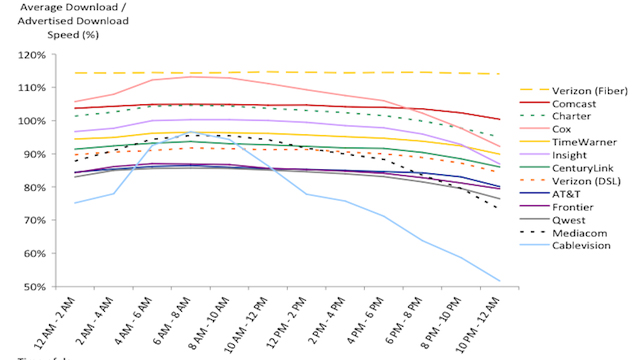
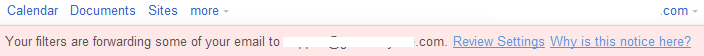
Save Battery Life on Your Android
August 18, 2011
Computer/ Tech Related
No Comments
Portfolioso
I’ve been writing a lot of stupid blogs lately such as ripping onRon Weasley’s titsand a bunch of other nonsense that is useless and maybe funny. But let’s get to a more serious conversation.
If you use your smartphone nonstop to watch video, stream internet, use WiFi or play games, expect 4 hours max battery life. Under average use, you should be able to get a day to a day and a half out of your battery. I always charge mine every night and can get through the day with no problems, but that’s me not really checking it while I’m at work. Once I start using the GPS for foursquare, maps, Gmail, games etc – the battery goes quickly. Nothing you can do about that. Sorry. These will help:
Your Display is the worst battery killer ever
Want to save a lot of power? Keep your screen off as much as possible when you’re not using your phone. Also, use the power widget (see below) to keep it as dim as possible. This may be annoying in bright sunlight, but it will save a ton of battery.
Use the Power Control Widget
This thing is awesome. It’s a quick widget to toggle Wifi, Bluetooth, GPS, Account Sync and Brightness. Keep WiFi off at all times when you don’t need it. It kills the battery. There’s no reason to use Bluetooth unless you have a headset. Turn GPS off if you aren’t using it. Account sync: this one is tricky. If you want your Gmail to be pushed, leave this on. If your battery is getting low or you don’t mind refreshing Gmailmanually, shut this off to conserve
PS - see all that crap running in your notification tray/ Get rid of them all
Check Your App Settings
Turn off push notifications for stupid thengs that aren’t necessary, such as Twitter and Facebook updates. The fact that they have to have a constant internet connection to send you updates that Jane Moron updated her picture is not only annoying, but kills your battery. Want to see what apps are killing your battery? You can find out. Just go toSettings» About phone» Battery use
Be a Geek
I will not go into details but root your phone. Google it. Delete all of the bloatware your carrier installs. Install SetCPU and underclock the processor when you turn your screen off. Unfortunately, Motorola now locks their bootloaders which makes installing custom ROMS much more difficult. Only older phones and the Nexus phones have unlocked bootloaders. Good news is that HTC is providing an unlock tool and Motorola promised to unlock the bootloaders by Q4 2011 (and the Googleacquisitionwill help).
Google It
I’m sure I missed a lot. I’m tired. I’m lazy. Google is your friend. This isn’t the best guide but I don’t care.
Android