Category: Computer/ Tech Related
MouseTrax Released
Finally, the release of MouseTrax! I’ve been working on it for a while and sort of put it aside, but now I’ll release it to the world.
For those of you who didn’t hear me babbling on about it, this is a program that counts mouse clicks, keyboard keys pressed and mouse distance traveled (and does a lot more, but go to its website to learn more about it)
Go to the MouseTrax website, located here and download it: Here
Skype
Everyone needs to download Skype. It is a voice over IP internet phone that acts like a real phone. The quality is amazing, too. I tried it out with Dan and it worked well, even on his crappy connection. It’s much better than AIM’s chat (which is muffled and isn’t even like a phone). Best of all – Skype is FREE. So you have nothing to lose. Get it now!
Basically all you do is sign up with a username and then you can call different people’s usernames. It will ring when you receive a call and act just like a real phone. Skype has a contact list and an online list. You can change your status from online, away, offline, unavaiable and a few others.
IM me if you need help setting it up or whatever. This is definitely worth it…
Get it here: http://www.skype.com/go/getskype
Programs
No One Cares, But This Deserves a Post
I’m so amazed that I figured out how to fix that nasty little MouseTrax bug where the right click menu would lock up and interfere with other programs menus. Yikes – it was annoying me for a while. It took me a while but I still got it. And being new to the whole programming thing, it’s amazing I figured it out. I still won’t finish this until next year. Now I will give it to people. I was holding off a while
And I promise my future posts won’t be about this dumb program anymore. You’re probably sick of hearing it.
Started MouseTrax
I started my useless program called MouseTrax today. It’s purpose is to count how many times a person clicks the left mouse button, right mouse button, total mouse clicks, scroll wheel scrolls, mouse distance traveled, and total keyboard keys pressed.
Today I did two things. First things first – the layout. I made all the buttons and stuff that the actual program will have. It looks all nice and pretty. Next, I worked on some code to minimize it to the system tray no one wants to see a bug dumb program while it’s counting – it has to be out of the way. That reminds me – I need to make an option to make it start in the tray. That’s later on though with the counting code and the rest of the options box.
Estimated date until I finish this: Mid 2006. I plan to use this project when I take Visual Basic next year. Yes, before you yell at me, I do know C++ is better and more powerful, but it’s much harder to learn.
If anyone wants the completely non functional EXE to see the design, look at the about box etc, just ask me and I’ll give it to you.
Tags
Android Annoyances Apple Apps Bad Engineering Baseball business Cablevision Chats common sense darwin awards drugs Environment Facebook FiOS Firefox Google Google Chrome Government Grammar Hicks Holiday Idi Internet Explorer Malware Metallica Money MTA net neutrality NYC Philosophy Phones Politics Pride Programs satire Science Song of the week Stupidity Torrents Verizon war Weather WordPress Yankees
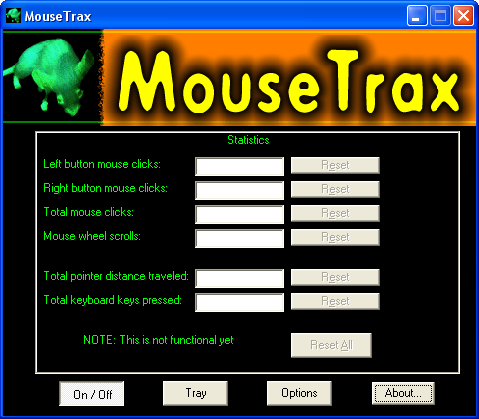
Ogg Vorbis Rocks
April 14, 2005
Computer/ Tech Related
5 Comments
Portfolioso
I downloaded a Winamp plugin that rips CDs into .ogg files. What is OGG? It’s an open source music file format, sort of like mp3, aac, m4a, etc. It is gaining popularity in many areas. For exmaple, Epic Games (the makers of Unreal Tournament have used ogg vorbis in their games ever since releasing Unreal Tournament 2003 to compress game music without having per-game mp3 license fees taken from every game sold.
So whats the big deal? I just realized how amazing ogg files are. For example, if you want a high quality sounding mp3, the minimum bitrate you can rip the song at is 128KBPS. Anything lower that 128kbps sounds flat and digital-like. So I took a cd and ripped an ogg at 48 KBPS. An mp3 at that bitrate would sound terrible, however, the ogg was crystal clear. I bet no one would be able to tell the difference (except Dannyrob, who thinks it sounds crappy. But maybe the fact that he does not hve a sound card doesn’t help). Decide for yourself with the examples in the table below. Ogg files can be played on Winamp. To rip CDs to ogg, download this Winamp plugin.
And now… Test it for yourself. I compiled a zip file with the same sound clip in the following formats: 128kbps MP3, 48kbps MP3, 44kbps OGG, 64kbps OGG and 112kbps OGG. Download it here (3MB). Also you need to do is download it, unzip it and read the readme (basically just click the playlist) and then listen in order. Use winamp to play the ogg files (by opening the playlist from winamp).
Finally, my conclusions. The 128kbps mp3 is excellent. The 48kbps mp3 is muffled and bad. I can’t tell the difference between the 48kbps ogg, 64kbpsogg and 112kbps ogg from the 128kbps mp3. Therefore, ogg sounds exactly the same as 128kbps mp3s at lower rates and smaller file sizes.
Cons of ogg vobis: 1) No mp3 players support it. 2) It’s not popular, so I can’t slap oggs on my site and expect everyone to know what to do with them. 3) It’s a pain to rip songs to ogg –> they must be from a CD: you can’t convert mp3s to ogg vorbis.