Category: Website Related
Portfolioso.com Back Online
Wow, it’s been over a month since my site was last updated. And what a great day for portfolioso.com to be back online: the one year anniversary, and my birthday! Well, sorry that I bored all of you by not updating for over a month. I missed it a lot – there’s so much to write about.
I’ve been so busy with school work and never got a chance to fix some minor things that needed attention, which is why it took so long. But now all is well, so I finally got a chance to fix things gradually throughout the month. The forums still need a little work, but they’re almost ready. It won’t be long! Don’t forget to sign up and leave comments (not the same as your forum login)
Layout Bug Fixed
Yet another example of why Internet Explorer is BAD… I never use it, so when I do html and php, everything looks excellent in Firefox. Then I look at my site in IE every once in a while and notice things are messed up. IE really is a pain. This is like the 20th time I had to fix my site because it wasn’t displaying properly in IE.
So what was wrong? The comments section looked horrible. In Firefox, each comment was in a grey box on the black background. In Internet Explorer, every single comment was mashed together and ugly. There was no easy way to distinguish. So I had to waste 20 minutes redoing the php and html to make it work in both browsers. GRR. Well it’s fixed now and is all pretty, so that’s all that counts.
I also tweaked the php code to make it easier for me to read and edit. Oh and I need to fix one more minor IE bug where there is an extra line break above the search box.
Edit: Fixed the search box bug in IE. It was a bitch, but it is all happy now!
Your Access Has Been Denied
If you’re in school then you’re not reading this. I’m getting news that Marc and Greg tried it second period and it was blocked. Then during lunch, I went into the library and Brian and Greg tried to access this site and got the usual “your access has been denied message” that so kindly shows up on blocked sites. There is nothing bad about this site, so why should they ban it? I was shocked to find out it was banned and did not even know about it until lunch. This is crazy! The most missed feature will probably be the uploader, because people used it as a means of transferring work to and from the school so it could be printed. What a shame. I want an explanation for this!!!
Site Updated
Many exciting new features added to my site! Using WordPress, php and a MySQL database, I have updated the organization of the news posts. I’ll list the new features below:
RSS Feed – RSS Stands for Really Simple Syndication. Ok, so portfolioso.com has an RSS feed, what’s the big deal? Well it sort of is a big deal. Many blogs and news sites use RSS and I was getting complaints from some computer geeks like myself that they were having difficulty reading the news on this site. With RSS, you can use Firefox or another RSS reader to get posts from this site delivered right to you. I’ll show you how. I don’t know if you were ever on a site in Firefox and noticed an orange logo on the bottom right looking like this:
![]()
If you click that, it will ask you if you want to “subscribe to Portfolioso.com RSS Feed,” Then it will bookmark it. And the neat thing – the bookmarks will “read” my site and whenever I post, the bookmark will update. Like so:
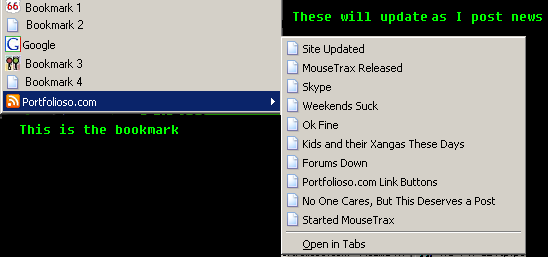
This is good for people who are too lazy to check my site, but want to see if there is an update available. And if you’re really technical, the actual feed url is http://blog.portfolioso.com/feed
User Account / Comments – You can now register on my site to post comments about my news. I will immediately remove this if you guys decide to be idiots and post dumb things. Basically, you register and you will be able to log in and post comments. Your forum username and password is completely separate from this login. If you have any questions, feel free to ask me.
Categories – The new organization uses something known as permalinks to sort posts by categories. So you can view news by category.
Side Menu – The side menu underneath the main menu includes a calendar of posts, a search feature, archives from the past few months and a listing of post categories.
New Archive Format – Because permalinks are used, you can directly link to individual posts, all posts within a certain month or all posts in a certain year. for example, to see all posts from 2003, the URL would be http://blog.portfolioso.com/2003 . And to see posts from a specific month, the url looks like sohttp://blog.portfolioso.com/2005/01/ (This is an example of January 2005.
Long post, but I worked my ass off these past two days getting these features working, manually redoing the layout, etc – so you’re going to like the new site and appreciate my work.
Tags
Android Annoyances Apple Apps Bad Engineering Baseball business Cablevision Chats common sense darwin awards drugs Environment Facebook FiOS Firefox Google Google Chrome Government Grammar Hicks Holiday Idi Internet Explorer Malware Metallica Money MTA net neutrality NYC Philosophy Phones Politics Pride Programs satire Science Song of the week Stupidity Torrents Verizon war Weather WordPress Yankees
Spell Checker Added
June 14, 2005
Website Related
No Comments
Portfolioso
I am trying to be more professional with my postings and not have spelling errors in them, so I found a nice WordPress plugin that checks spelling. I was too lazy to keep copying and pasting my posts into MS Word, then pasting them back here.
I also modified my comments.php file to access the same spell checking script I use when I post things, so you people can check the spelling in your comments. Not that anyone leaves comments anyway, and the two people that do don’t care about spelling and use abbreviations – so it really doesn’t matter. But it’s there and I use it, so that’s all that counts. And only I can add words to the custom dictionary 😀