So I had this phone for a little over a day and let me say that it is the most amazing device I’ve seen so far. It’s super fast. I never used mobile browsers because the pages loaded like crap. Not this phone. Things pop instantly. It can handle javascript intense pages and runs the SunSpider benchmark faster than my dad’s desktop. I thought Face Unlock was going to be a complete gimmick (especially since it failed so hard during the Google demo) but it works REALLY well in all types of light and with or without glasses. The screen is amazing. Blacks are pure black. Absolutely no white light leakage. I had the device out in broad daylight and I saw the screen perfectly with no issues at all. It never froze once and it multitasks like a champ. I can switch from Angry Birds to Words with Friends, send a text, read an email and then continue playing -with no lag at all. If I tried to switch apps like that on the original Droid, I’d be here all day. Overall, it’s a sleek looking device that just works.
So anyway, being a tech dude and critical about everything, here are a list of cons. Note that these are the only flaws I can find, and everything else is pretty much perfect (for me at least). They might seem annoying, but I would recommend this over any other Android phone out there.
Keyboard Lag– When I type really quickly on the keyboard, it takes a while for the text to appear. When I say a while, I mean about .25 to .5 seconds. Very minor, butnoticeable. Not bad at all. Despite the lag, it is extremely easy to type on due to the big screen. Maybe in the 4.0.3 update, they will improve the lag issue, but it’s no big deal.
Screen Orientation lag – It literally takes about 2 seconds from the time you turn your phone until the time the screen rotates. Grr
Volume Keys Stick Out and Press Too Easily– The volume keys are on the left side of the phone and stick out too much. Maybe it’s the way I hold it, but I’m always pushing them by accident.
Status Light is barely a status light – It’s this big white circle that fades on and off about once every 8 seconds. A status light should be a quick, frequent blink. Props to Morotola for getting the blinking green status light right on the original Droid.
The Camera – Yes, the camera is grainy in low light. Yes, it doesn’t have an 8MP sensor (who cares – it’s all about the quality of the sensor). But with a flash and steady hand or in daylight, it is much better than your average phone camera.
The Battery Life – This is Verizon’s fault. 4G LTE is a battery hog. From when I unplugged it at 8am to 10AM when I walked into my office, it was at 80% battery, and this was with moderate use of 4g for about 5 minutes reading my news feed, and standard twitter checks. It’s not like i was streaming video or I had the screen on for 2 hours straight.
People say it feels like cheap plastic? I don’t have that issue.
 

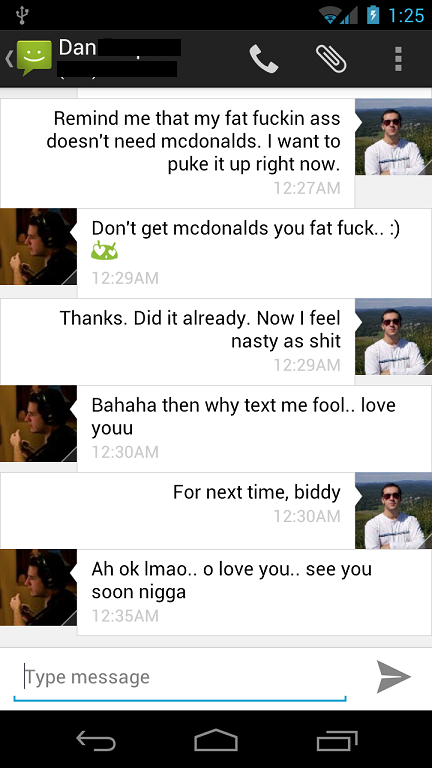

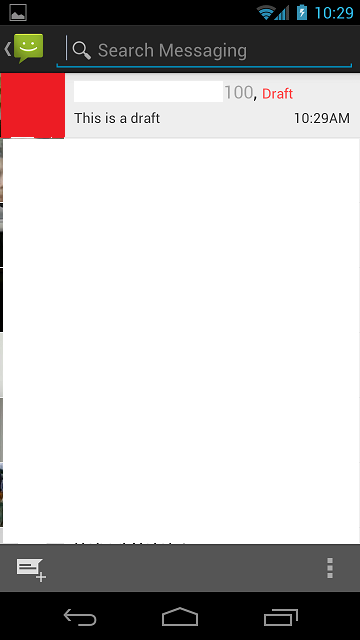
Dumbfuck IT Guy Can’t Keep His Shit Secure
December 26, 2011
Computer/ Tech Related, Rants
No Comments
Portfolioso
This will be very vague, because I need to protect identities since it’s work related. We have this IT consultant for a certain project (thankfully he’s not our full IT solution) who seemed to be okay. Then I get an email from him:
Is this gentleman fucking serious? DUDE. You’re a fucking IT guy. You should know about security. Keeping computers free of viruses isamateurhour. It’s like the first thing you learn when you’re 13 years old. I’ve been cleaning viruses off my family members’ computers since like 6th grade. You have to be a fucking idiot to get a virus, and you have to be a double fucking idiot to be an IT guy and get a virus – especially viruses that spam out to your client list.
But being a nice guy, rather than tearing this guy apart, I played devil’s advocate and tried to defend him for a bit. My conclusion? There is absolutely no possible defense. He’s 100% negligent on the grounds that he should know better and is a fake IT guy who doesn’t even know the difference between a CPU and computer.
Possibility 1: Maybe his teenage son or someone went to a bunch of porn sites and downloaded some crap.
Answer 1: Nope. Don’t share a computer with anyone, imbecile. My computer is for ME. No one else. Separate the accounts, or better yet, get separate computers. Get a password. Keep people the fuck out.
Possibility 2: Maybe he downloaded cracked software, and the crack was infected.
Answer 2: Use a sandbox,buffoon. Or test it on some other machine where your work email is not accessible, check for viruses and if it’s any good, then. No excuses.
Possibility 3: Maybe he typed a website wrong and it installed because of a buffer overflow exploit
Answer 3: This actually happened to me because Firefox and Win XP are shitty. 1) Get windows 7 and it won’t happen. 2) Use Google Chrome, because it’s sandboxed and even if something does exploit it, it cannot access the system. 3) if those two fail and it happened anyway, reformat immediately and change your passwords. I did and you didn’t see me get hacked.
Conclusion: He’s a clueless moron who is a sorry excuse for an IT guy, because any normal IT guy knows basic security. I’m not even talking about like assed linux security permissions, intrusion detection, cryptology and shit they use on banking websites. Just the basics. Like how to not run ActiveX controls in IE6. Shit like that. Like keeping your shit patched and updated. Things any 16 year old IT guy would know in his sleep.
So will this ever happen to me?Not a chance. There’s a better chance that Alex Morgan will show up at my doorstep ready to bang my dick off, than me getting a computer virus that compromises my account. Not only do I not get viruses, my Google Account has 2-step authentication. I will get a text message any time someone attempts to try to log into my account. I also need to generate one time use passwords for any OAuth connections. There is no fucking way this account can get compromised.
You’re fired, bro.
Stupidity