Category: Computer/ Tech Related
Four Uses for Google Voice
Google Voice… Formerly GrandCentral, Google has acquired another service and integrated it into their extensive suite. If you aren’t familiar with it, it’s a telephony service where you get a free phone number and it forwards those calls to one or more phones (cell phones, land lines, etc). You can also make international calls and manage your voicemail from a Google-like interface. What you can’t do is make calls to phone numbers from online. So what’s the point and how is this useful if you need a working phone anyway? It took me a little while to figure out, but here are my top two uses for it:
- Stalker Prevention / Stealth – So you need to give out a number to random people, but you don’t want them to know your cell phone. You can give out this Google Voice number and when they call that, it goes to your cell phone. If you want to call back, you can disguise your normal number and call them through Google Voice. If the person is pissing you off, you can block that number.
- Convenience– Away? Switching locations? You can set it to ring multiple phones with different numbers. Whichever you answer first will pick up. Sounds cool to me.
- Texting– Don’t have texting? You can text from your browser and give your friends one number so that you don;t have to text from email anymore. This no longer applies to me.
- Voicemail Replacement– I Hate Verizon voicemail with a passion. It is glitchy, the woman talks to much and it takes forever to retrieve. So I replaced it with Google Voice. Here’s how (using Verizon Wireless).
- First, set your phone to use No Answer/Busy Transfer. This pretty much forwards calls you don’t answer to another number – your Google Voice number.
- Then in Google Voice, place it in “Do not Disturb” mode so all calls go to voicemail.
- Set Google Voice to text your phone if you have a voicemail. (so you get notified when you have voicemail, because we’re not using Verizon’s anymore so your phone won’t tell you if you have anything.
And you’re done. Now, instead of listening to the annoying Verizon voicemail woman, I can get all my messages on Google Voice’s website (since I’m always on a computer) and delete them as easily as I delete an email. (You can also get it from a phone, the old school way). Pretty sweet. I use this now, so if you leave me a voicemail, it’s on my Google Account, which I check far more often that annoying ass voicemail.
And that’s the end of my geekdom. I’m sure there are more uses for Google Voice, but these are my favorite. My parents still don’t understand how it works and think it’s pointless. By the way, a happy birthday to my ma.
Dropping IE6 Support
All the cool web 2.0 sites (YouTube, Digg etc) are doing it, so it is official and now applies to this website. I will not be breaking my balls trying to make this look pretty in IE6 anymore. If you noticed, my logo is a transparent PNG – it looks like ass in IE6, but too bad. Use any decent browser and it will work properly. I don’t even have a computer with IE6. If you’re still on IE6, stop using a computer because you’re a moron. Using IE6 in 2009 is like trying to calculate the 543rd digit of pi by using cucumbers.
This site endorses Firefox 3.5. Chrome is also very respectable. Anything but IE pretty much… IE is crap.
My Laptop Benchmark: Win XP 32bit VS Ubuntu 9.04 x64
So back in 2006, I bought a 64 bit laptop and never used a 64 bit operating system. What a waste, since it never took advantage of it. I pretty much was an early adapter of consumer 64 bit processors – so early that no OSes or drivers were out yet. Today, my computer is a huge pile of crap. I was bored and testing some weird, unexplainable issues that make no sense (that’s a whole other post) and decided that I wanted to see how much better the The following benchmarks were performed using Everest which is a Windows program (I got it running in Wine on Ubuntu)
Benchmark results (higher is better, except for the latency test):
| Test Type | Windows XP 32bit | Ubuntu 9.04 x64 |
| Memory Read | 2291 MB/s | 6547 MB/s |
| Memory Write | 1843 MB/s | 2670 MB/s |
| Memory Copy | 2006 MB/s | 2244 MB/s |
| Memory Latency | 64.9 ns | 50.4 ns |
| CPU Queen | 3786 | 3808 |
| CPU PhotoWorxx | 2679 | 2921 |
| CPU ZLib | 12838 KB/s | 12855 KB/s |
| CPU AES | 2810 | 2836 |
As you can see, the laptop’s RAM benched significantly better on the 64 bit OS. The other tests were very similar, but were also slightly better. Everest does have a 64 bit driver, so that’s probably why.
Why I Love Verizon FiOS
- This is why I love FiOS
Symmetrical up and down, mother futons. Need I say more? F you, Cablevision, beat that upload! You guys are inferior!
FiOS
Tags
Android Annoyances Apple Apps Bad Engineering Baseball business Cablevision Chats common sense darwin awards drugs Environment Facebook FiOS Firefox Google Google Chrome Government Grammar Hicks Holiday Idi Internet Explorer Malware Metallica Money MTA net neutrality NYC Philosophy Phones Politics Pride Programs satire Science Song of the week Stupidity Torrents Verizon war Weather WordPress Yankees
Crippled Internet
September 8, 2009
Computer/ Tech Related, Rants
4 Comments
Portfolioso
Okay, so I’m back at school if you haven’t noticed lately. I haven’t posted because I’ve been busy. You know, I devote 100% of my time to studying and other scholarly activities, so I have zero free time for any fun. Anyway, a big F you to our network people here on campus for crippling our internet. I am completely jealous of all you bitches in your beach houses with your Optimum Online (and that’s saying a lot because I hate Optimum Online – Verizon FiOS is 10000 times better, but we don’t get that here because AT&T owns Connecticut’s ass, with the exception of Greenwich because that really doesn’t count as CT. As a matter of fact, Westchester should just take that over to make us richer). But I digest…
So I do a speed test and it’s telling me my down/up speed is 20MBPS/10MBPS. Awesome. But in reality, internet pages take forever to load. When I go to youtube, 30 second videos don’t load for a few minutes. My Pandora radio is choppy. Why? Packet inspection and manipulation. In very simple terms, they have a machine that says “Hey, this is YouTube (or internet radio, or other video, etc). It’s not important, let’s delay this traffic and let some other thing through” or “OMG this is a torrent. Let’s not let this through at all.”
The only proof you need that my school fucks with the internet connection:
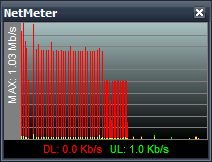
Let’s explain that graphic to our non-technical folks. The red lines you see represent download bandwidth as I loaded a YouTube video. As you can see, it is very choppy. Each gap is about 1 second long, and where you don’t see red, nothing is being downloaded. A very good internet connection (or one without packet manipulation) will not have gaps and will download the video continuously. The speed will only be limited by your ISP’s max downstream bandwidth or Youtube’s servers. As you can see here, not only is YouTube traffic limited to about 500kbps, but it downloads for a second, then pauses for a second. According to my speed test, I should be loading things at 20MBPS right? Wrong. As the image above shows, YouTube videos max out at 500kbps. Although the speed reported my internet speed to be 20MBPS, only web traffic gets that full amount of bandwidth. When the packet shaper detects that it’s downloading YouTube video, it crushes the speed to almost nothing. While I should be getting 20MBPS, but when watching YouTube here on campus, I get a measly 0.48MBPS. So this is why it takes a long time to load a video here on campus. Now I did these tests at 2:30AM with very little network traffic. During the day and peak homework times, that 20MBPS may go down to 2MBPS. So imagine what the packet shaper has to do to keep that traffic flowing (and this is when things don’t load).
Is this packet manipulation necessary? Yes. Unfortunately if they didn’t have a packet shaper, everyone would kill the traffic and it would be unusably slow. But it’s just very inconvenient and doesn’t work well, and I’m grumpy all day long because of it. I was at the beach earlier and downloaded about 700MB of [completely legal, non-copyrighted content licensed under Creative Commons] in about 15 minutes. Over here, that doesn’t fly. And if you try to pull that off by bypassing their filters (yes it’s possible if you’re skillful), you get put on the “holy shit you just used too much bandwidth” list. I’ve been on that asshole a few times before. It’s not fun because they take your connection and make it 56k in some sick effort to punish you. Then you need to fight them to re-enable your internet while they sit back and laugh at your for weeks at a time. “OOOOOOO you used over 1GB in one day. I’m telling… You’re the new anti-Christ.”
You all suck and I hate your shitty network. I go from Verizon FiOS to this junk. Huge downgrade and disappointment.