Computing and Network Services really needs to get their shit together. We are sick and tired of having terrible internet on campus. The wireless has been intermittent (or intermittent, as they incorrectly spell it in the email to students – shown below) since last Friday, and no one has figured it out yet. Are you serious? Yes, I understand that configuring such equipment is very complicated, I work in IT, but don’t they have backup configuration files to take the system back to the time when it was working? Seriously…
Here is what is wrong with the wireless network. It doesn’t take a CCNP to figure it out.
- The wireless installation was rushed and done half-assed over the summer. They were more concerned with actually rolling it out (for good press with our school paper) rather than doing it properly.
- It is unencrypted, unprotected and completely insecure. Anyone’s mother on a laptop can connect to it (when it actually works).
- The signal is too weak to penetrate the cinderblock walls in the residence halls. Either spend more money on more access points, or increase the transmit power.
- Why was the wireless configured to use a different subnet (255.255.0.0) and operate blindly from the wired network which has a subnet of (255.255.255.0)? In English, the wireless network cannot communicate with the wired network. Again in English, if you’re playing multiplayer games on wireless, you can’t connect to people who are on the wired network. This is also why there was a problem connecting to Eidos from the wireless network in the beginning of the year, because the traffic was not routed properly (It took them weeks to figure that one out) What should have been done: Set up a separate VLAN for the wireless on the same subnet, such as 10.xxx.7.xxx. This way, we know that 10.XXX.6.XXX include the wired VLANs and 10.XXX.7.XXX include the wireless VLANs.
- This connectivity problem on the CAMPUS wireless network (where the DHCP server does not give out an IP Address) has happened before with a few students. I looked at these laptops and they were configured properly. CNS looked at them and said there were no problems with the CAMPUS wireless network, because other people were connecting and it must be the laptop. When the student took the laptop home, or used the the outdoor wireless (FFLDU), it connected fine. You don’t have to be too smart to realize that there is a misconfiguration with CAMPUS. And instead of looking into it when 3 people couldn’t connect, they waited until it snowballed and no one can connect. Nice management!
- Dear CNS, This will solve your problems. Now read this article from your friends at Cisco (blog readers need not click that link – only CNS people who need to fix the network.
Also, here is the joke email sent, for the second time, reminding us that the wireless sucks:
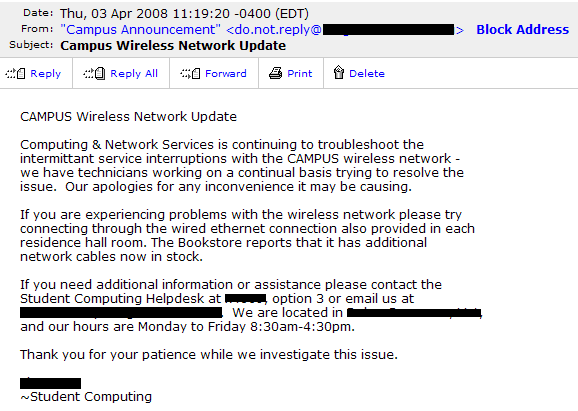
Their solution? Go to the bookstore and buy an ethernet cable and use the wired network instead. I am not a fan of wireless, so I always use the wired, but even that is not reliable. Students need to register before their connection gets activated, and many times, that will get stuck in a loop and say you already registered, even though it still asks you to.
As of right now, I am connected to CAMPUS at a whopping 2MBPS and Very Low signal, but this drops on and off throughout the day. Maybe they’ll get to fix it before next fall. Oh, and there is a very good possibility that CNS people will read this, I know how much they love me over there. Ok, I’m done ranting. Have a good one.
CNS Needs to Get Their Shit Together
April 3, 2008
Computer/ Tech Related, Rants
No Comments
Portfolioso
Computing and Network Services really needs to get their shit together. We are sick and tired of having terrible internet on campus. The wireless has been intermittent (or intermittent, as they incorrectly spell it in the email to students – shown below) since last Friday, and no one has figured it out yet. Are you serious? Yes, I understand that configuring such equipment is very complicated, I work in IT, but don’t they have backup configuration files to take the system back to the time when it was working? Seriously…
Here is what is wrong with the wireless network. It doesn’t take a CCNP to figure it out.
Also, here is the joke email sent, for the second time, reminding us that the wireless sucks:
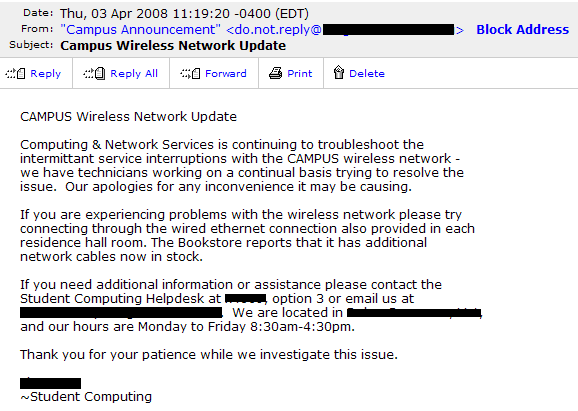
Their solution? Go to the bookstore and buy an ethernet cable and use the wired network instead. I am not a fan of wireless, so I always use the wired, but even that is not reliable. Students need to register before their connection gets activated, and many times, that will get stuck in a loop and say you already registered, even though it still asks you to.
As of right now, I am connected to CAMPUS at a whopping 2MBPS and Very Low signal, but this drops on and off throughout the day. Maybe they’ll get to fix it before next fall. Oh, and there is a very good possibility that CNS people will read this, I know how much they love me over there. Ok, I’m done ranting. Have a good one.