Category: Computer/ Tech Related
Moto X: No Jawbone Up Support? No Problem (Workaround)
 When I got my Moto X, I was fully disappointed to learn that when I plugged my JawboneUPwristband into it, it would not even recognize the device. How could this be possible?It’s Motorola’s flagship new phone, which should be able to handle anything modern. Even my old Galaxy Nexus supported the Jawbone Up. So what is the deal?
When I got my Moto X, I was fully disappointed to learn that when I plugged my JawboneUPwristband into it, it would not even recognize the device. How could this be possible?It’s Motorola’s flagship new phone, which should be able to handle anything modern. Even my old Galaxy Nexus supported the Jawbone Up. So what is the deal?
First, let me explain how 3.5mm headsets work. For devices to transfer data through a headphone jack (Square reader, Jawbone Up, etc), they use line in support on a 3.5mm headphone jack and send analog waves to the phone. This makes sense as a microphone, but to send data, software must read this analog signal. To cut costs, some manufacturers just have 3.5mm output ports that do not support line in (for example, the first generation Nexus 7).To quote Wikipedia, “Three- or four-conductor (TRS or TRRS) 2.5mm and 3.5mm sockets are common oncell phones, providing mono (three conductor) or stereo (four conductor) sound and a microphone input, together with signaling (e.g., push a button to answer a call).”
According to Motorola, “At this time, devices that have a microphone input but no microphone output (Square Card Reader,JawboneUP) are not currently supported.” This was an oversight by Motorola and they should be ashamed of themselves, because it’s 100% a software problem. The device hardware fully supports line in devices. Want proof? Find an iPhone 5 friend with a pair of Apple EarPods and plug them into your Moto X. If you’re not familiar, Apple’s EarPodsalso function as a mic and can be used to make voice calls and increase or decrease the phone volume. When using these on the Moto X, the physical volume buttons on the EarPods don’t work as far as controlling the phone’s volume, but the center button does to pause any music that is playing. Additionally, if you place a call with the EarPodsplugged in it will work perfectly as a mic. So once I saw this, I figured there was absolutely no reason the JawboneUPshould not sync. SO I started playing around and found out:
To make the JawboneUPwork on a Moto X (Or any of the new Verizon Droids)
- Plug the band into an iPhone, or some other device that has proper line in support (if your laptop/computer has a 3.5mm jack that has a headset logo, it should work)
- The sun icon status light on your JawboneUPband should flash. If it does not flash, you cannot continue – find a device where the band flashes when you plug it in.
- On your Moto X, launch the JawboneUPapp
- Plug the Up into your Moto X (within 30 seconds of step 2)
- The sun icon status light on your JawboneUPband should flash
- You may get some warning about listening at high volume (ignore this) – the Moto X thinks you plugged in a headset.
- Click the sync button and it should work.
You’re welcome
Lenovo CEO Shares Bonus With Employees; Big Fucking Deal
Engadget – After helping Lenovo thrive in thewretchedPC industry — while also making it thenumber oneChinese smartphone maker — CEO Yang Yuanqing earned a sizeable bonus. Andlike last year, he’s sharing the wealth with front-line employees, giving $3.25 million of his $14.6 million salary to 10,000 workers in 20 countries. Lenovo grabbed a record $34 billion during itslast fiscal year, along with an all-time high $653 million in profit. While the sum he shared may be small compared to that, it’s almost a month’s pay for the 85 percent who work in China. And we can’t say we’ve seen too many CEOs stateside willing to part with their personal private jet fuel stash.
Big whoop bro. I mean, it’s really nice of you to share, but if you do the math $ 3,250,000/10,000 employees = $325 per employee. You can keep it, ya rich bastard!
You Know What’s An Utter Shitpile? Fucking Firefox
Fuck Firefox. It’s such a piece of shit browser. I’m not even joking. It fucking never works and I hate using it. As a matter of fact, for the past year and a half, I only use it for work (to keep my work bookmarks synced and so I can use Chrome instead). I’m on the verge of scrapping that shit and using Chrome’s multi-user feature. Firefox’s UI is clunky as fuck. I hate it on the grounds that it constantly becomes unresponsive and eats memory faster than a fat chick on Thanksgiving.
Seriously though. Don’t Mozilla’s engineers realize how shitty their shit is? No. They’re probably all on Chrome. Fucking IE 9 and 10 are better browsers than Firefox. First off, their auto-update feature is horse shit because it never actually auto-updates unless you check the help dialog. Chrome updates without you even realizing it. Which is how it should be. When there are Firefox updates, they’re too busy adding bullshit HTML5 shit that no one uses, PDF readers (which Chrome had since ’08 and nothing else useful).
Also, is this motherlessly necessary:
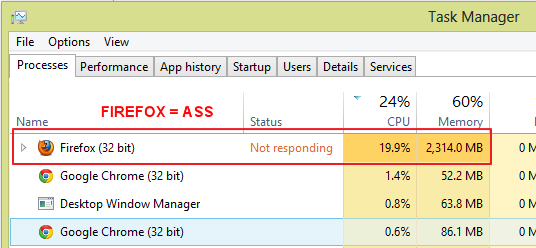
Fucking 2+gigs of RAM wasted. Fucking unresponsive. Fucking 30% CPU for no reason. Chrome? 86MB. Q.E.D
I have a solution for you Firefox users (on Windows). Do the following:
- Press the Windows Key + R, then press [Enter]
- Typetaskkill /F /IM firefox.exethen press [Enter]
- WIN
TL;DR: Fuck you if you use Firefox. Don’t. It sucks monkey balls.
Firefox
Fuck Google And It’s Bitch Ass Reader
I’ve previously written articles about Google going to shit. I tried to search and link them, but there were 2-3 (check the related posts).
I see what they’re doing here. They are killing off products that are not generating revenue. They’re trying to focus on one core (piece of shit) product: Google+. Google+ was a good idea if nothing similar existed, but it actually isn’t anything that great. It’s a shame. It’s technical awesomeness with a mediocre, confusing-assed UI that no one uses at all. There is legitimately no point in me using Google+
Anyway, long story short. Fuck you and Google Reader. Want to kill it? I’ll just use feedly. Assholes.
Tags
Android Annoyances Apple Apps Bad Engineering Baseball business Cablevision Chats common sense darwin awards drugs Environment Facebook FiOS Firefox Google Google Chrome Government Grammar Hicks Holiday Idi Internet Explorer Malware Metallica Money MTA net neutrality NYC Philosophy Phones Politics Pride Programs satire Science Song of the week Stupidity Torrents Verizon war Weather WordPress Yankees
Geeky Scripting Shit
December 18, 2013
Computer/ Tech Related, Useless Update
No Comments
Portfolioso
I am blogging this for my own good because I always fucking forget the difference between this shit and lost the link. It was explained super well on StackOverflow. Sorry if you don’t give a fuck about it or it’s not funny. Whatever dudes.
A windows batch file (
called.batorcalled.cmd) can be called from another batch file (caller.batorcaller.cmd) or interactive cmd.exe prompt in several ways:called.batcall called.batcmd /c called.batstart called.batAnswers:
Source:http://stackoverflow.com/questions/2607856/several-ways-to-call-a-windows-batch-file-from-another-one-or-from-prompt-which