Category: Computer/ Tech Related
Facebook Worm
First it was the AIM virus, then it was the MySpace friend hijack… It has finally happened – a Facebook worm that hijacks your computer and posts spam on your friends’ walls.
Fear not, Facebook has blocked people from making posts if it contains questionable content. Just because it is blocked on Facebook’s side does not mean your computer is not infected anymore. If the creator of this worm changes the message, it may activate again, or steal your password – you just never know.
Here are some tips if you are infected:
- Change your Facebook password immediately. You don’t know if the malicious program doing this has stolen your password and sent it to someone.
- NEVER click on the links in people’s spam posts. It probably contains a malicious script that uses an exploit in Windows to execute code that will infect your computer
- Make sure you have all the latest operating system updates patches installed (Windows XP / Mac OSX Tiger or Leopard). Don’t ignore these. They are released to fix vulnerabilities that will stop problems like this from happening.
- Update your Antivirus definitions and Antispyware definitions and run full scans
- Come find me because I want to figure out what is causing this and create a removal application.
FacebookMalware
CNS Needs to Get Their Shit Together
Computing and Network Services really needs to get their shit together. We are sick and tired of having terrible internet on campus. The wireless has been intermittent (or intermittent, as they incorrectly spell it in the email to students – shown below) since last Friday, and no one has figured it out yet. Are you serious? Yes, I understand that configuring such equipment is very complicated, I work in IT, but don’t they have backup configuration files to take the system back to the time when it was working? Seriously…
Here is what is wrong with the wireless network. It doesn’t take a CCNP to figure it out.
- The wireless installation was rushed and done half-assed over the summer. They were more concerned with actually rolling it out (for good press with our school paper) rather than doing it properly.
- It is unencrypted, unprotected and completely insecure. Anyone’s mother on a laptop can connect to it (when it actually works).
- The signal is too weak to penetrate the cinderblock walls in the residence halls. Either spend more money on more access points, or increase the transmit power.
- Why was the wireless configured to use a different subnet (255.255.0.0) and operate blindly from the wired network which has a subnet of (255.255.255.0)? In English, the wireless network cannot communicate with the wired network. Again in English, if you’re playing multiplayer games on wireless, you can’t connect to people who are on the wired network. This is also why there was a problem connecting to Eidos from the wireless network in the beginning of the year, because the traffic was not routed properly (It took them weeks to figure that one out) What should have been done: Set up a separate VLAN for the wireless on the same subnet, such as 10.xxx.7.xxx. This way, we know that 10.XXX.6.XXX include the wired VLANs and 10.XXX.7.XXX include the wireless VLANs.
- This connectivity problem on the CAMPUS wireless network (where the DHCP server does not give out an IP Address) has happened before with a few students. I looked at these laptops and they were configured properly. CNS looked at them and said there were no problems with the CAMPUS wireless network, because other people were connecting and it must be the laptop. When the student took the laptop home, or used the the outdoor wireless (FFLDU), it connected fine. You don’t have to be too smart to realize that there is a misconfiguration with CAMPUS. And instead of looking into it when 3 people couldn’t connect, they waited until it snowballed and no one can connect. Nice management!
- Dear CNS, This will solve your problems. Now read this article from your friends at Cisco (blog readers need not click that link – only CNS people who need to fix the network.
Also, here is the joke email sent, for the second time, reminding us that the wireless sucks:
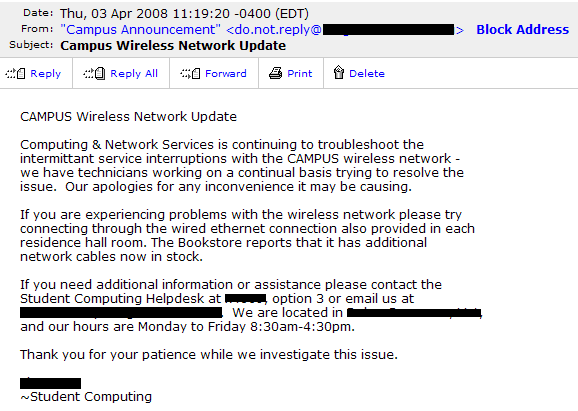
Their solution? Go to the bookstore and buy an ethernet cable and use the wired network instead. I am not a fan of wireless, so I always use the wired, but even that is not reliable. Students need to register before their connection gets activated, and many times, that will get stuck in a loop and say you already registered, even though it still asks you to.
As of right now, I am connected to CAMPUS at a whopping 2MBPS and Very Low signal, but this drops on and off throughout the day. Maybe they’ll get to fix it before next fall. Oh, and there is a very good possibility that CNS people will read this, I know how much they love me over there. Ok, I’m done ranting. Have a good one.
Internet Explorer 8 Beta 1
Whaaaaa? Microsuck just released IE7 and you mean to tell me there already is a public beta for 8? Yep, and I have the “privilege” (rolls eyes) of ruining my computer by testing it. I will give you a full review of it below. Warning: while I try to post in plain English, I may use some terms unfamiliar to you non-techies such as CSS, XHTML, Acid2 etc. Use Google and learn something.
What’s the deal with IE 8? Let’s start with the graphical interface. Microsoft did not really do anything with it. Everything looks just like IE7. the only thing I noticed is that it looks like they finally got favicon support right. Also, i. There is also a bug where there is no text select cursor and you only get an arrow. For a complete listing of features according to these morons, go here.
And here is the part where I simply slap my head in shame. IE8 was claimed to be released to pass the Acid2 test and be standards compliant. Yes, IE8 does pass Acid2, but that is not the point. What good is passing a stupid CSS test, if it renders many other pages WORSE than IE6 does. That’s right folks, they broke it big time. Let me put it nicely. The developers pissed, shit and puked on the page rendering engine before slapping it in a browser and hastily releasing it to the public. Portfolioso.com’s main page (not the blog) is XHTML strict and renders properly in Firefox (1,1.5,2,3), Safari, Opera, IE6 (kind of – no transparent PNG support), IE7 and probably other browsers – yet looks like ass in IE8. Once again, Microsoft added support for web standards, and we have a website using valid CSS and valid XHTML Strict, still displaying improperly. “Oh but cut them some slack, it’s just a beta.” NO! They don’t get any slack. This is a rich company that has been working on this for months. They should do a half decent job before releasing it to the public.
I have a couple of screenshots of how poorly webpages look in IE8.
- Portfolioso.com Home – Look how badly the menu is spaced. This is CSS and XHTML Strict Compliant
- EVAC Website (HTML 4 Transitional) – No idea what happened here. IE8 wrecks it. Take a look at EVAC’s site in your current browser and then look at that screenshot… Also note that this site is HTML 4.0 Transitional and follows W3 standards, displays the same in all browsers, but not IE8
The quick and dirty: This is a very poor release and Microsoft should be ashamed of themselves. Ever with the exception of Windows XP, every product released after that is pure garbage, and IE8 is living up to those standards. I’m assuming these rendering problems will be fixed in future IE8 beta releases, but we shall see. Firefox 3 (I test betas of that, too) is kicking serious ass. Firefox 3 is amazing – I cannot say enough about it. When it is finally released, everyone NEEDS to get it for many reasons (another post). The only thing Firefox 3 lacks that IE7 has is a thumbnail view of all tabs. But that’s just eye candy. When it comes down to solid performance, Firefox wins.
Internet Explorer
Facebook App Abuse
Some applications are great, some are terrible, others are pointless. Many people complained that Facebook has become cluttered with applications. True, but this doesn’t bother me – you do not have to use them. What does annoy me is applications that resemble spam utilities or social viruses and do not function without people spreading them.
Take the “Are you stupid” application, for example. I get an invite to it and want to check it out – only to find out that you can’t even use it unless you invite 20 people. If you press “skip” it’s like “OMG you didn’t like invite 20 people, die!” Suppose I don’t want to invite 20 people? This isn’t right and is complete abuse of the open programming API, to generate more popularity for someone’s app. If you make a good application, it will become popular. Take Jetman, for instance – that was the biggest application success I’ve seen. You don’t see its creators forcing you to invite people before you can play. This new concept is nonsense and must be stopped, before it becomes a precedent for all new applications. This concept is no different than a virus – but it uses people to spread and function. I guarantee you that someone will exploit these applications in the near future to hijack Facebook profiles and and mess with people.
Another application which is really annoying is the Movie one. I keep getting 500 notifications that “Person X” (who I don’t talk to or even care about) has just scored 90% on the horror movie quiz, and I should challenge them. I’m pretty sure the person had absolutely no intention to send that message to people he or she has not spoken to in years, nor do I want to receive it. But apparently, whenever you do something on that application – it automatically sends spam to promote its use.
Tags
Android Annoyances Apple Apps Bad Engineering Baseball business Cablevision Chats common sense darwin awards drugs Environment Facebook FiOS Firefox Google Google Chrome Government Grammar Hicks Holiday Idi Internet Explorer Malware Metallica Money MTA net neutrality NYC Philosophy Phones Politics Pride Programs satire Science Song of the week Stupidity Torrents Verizon war Weather WordPress Yankees
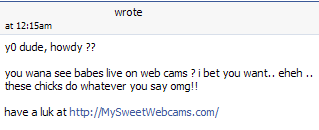
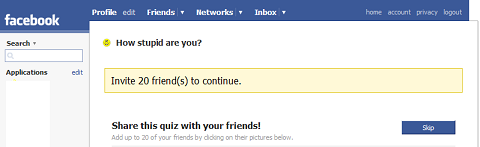
Firefox 3 Released
June 16, 2008
Computer/ Tech Related
No Comments
Portfolioso
Tuesday, June 17, 2008 marks the release of Firefox 3. Everyone needs to download this browser because it is much improved over Firefox 2. There are tons of new features, security improvements, and most importantly – speed improvements and memory improvements. There are way too many new things for me to review, so check out the release notes on Mozilla’s website if you want a detailed view of what exactly changed. I have been following Firefox 3’s development since it was in alpha and the progress has been unbelievable.
Mozilla is also using a clever marketing scheme to try and set a Guinness World Record for most downloaded program in one day. Click on the image to go to the download site and get a copy of this excellent browser.
Firefox 3 is based on the Gecko 1.9 Web rendering platform, which has been under development for the past 32 months. Building on the previous release, Gecko 1.9 has more than 12,000 updates including some major re-architecting to provide improved performance, stability, rendering correctness, and code simplification and sustainability. Firefox 3 has been built on top of this new platform resulting in a more secure, easier to use, more personal product with a lot more under the hood to offer website and Firefox add-on developers.
Portfolioso.com completely endorses the use of the Firefox browser
Firefox