Month: July 2010
Apple Misreporting iPhone 4 Signal Strength (And a lesson in dBm transmitting power)
Computerworld – In response to mounting reports that the iPhone 4 offers subpar call reception, Apple Inc. today said that an algorithm used in its new smartphone is flawed and promised to update its iOS 4 operating system in the next few weeks.
Users called the company’s inaccurate algorithm explanation “hooey” and worse on Apple’s support forum.
Apple blamed the faulty formula for problems users have encountered with the iPhone’s signal strength, which has been said to quickly plummet when the phone is held in certain ways.
It just gets worse and worse for these assholes. It is SUPER EASY to calculate signal strength. It’s measured in dBm, an abbreviation for the power ratio indecibels (dB) of the measured power referenced to one milliwatt (mW). When signal is extremely poor, the phone transmits at higher power. -125 dBm is very bad. -60 dBm is very good.
The phone physically reports these raw numbers based on how it’s transmitting. On old phones oyu were able to access the transmitting power in hidden menus. On Android, go to Settings–>About Phone–>Status and it wil ltell you signal strength in dBm.
But obviously users wouldn’t know what this means, so they are converted to bars for convenience. It’s not that hard to program a phone to say “okay, if it is less than -115 dBm, there should be no bars. If it’s between -114dBm to -105dBm, one bar. -104dBm to -95dBm, two. -94 to -85-dBm, three. -85 to -74, four bars and greater than -74dBm should be 5 bars.
Apparently, the iPhone 4 has a software problem where it displays more bars than it should. So when people are seeing 4 bars, it should really be two. In addition, this does not fix the antenna problems when people are holding the phone. Therefore a user can be seeing 4 bars but really have none when holding it wrong.
How do you screw that up Apple? It’s easy to do conditional statements!
Apple
Android App of the Week: Mangler
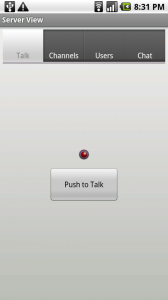 It’s Thursday, which means I forgot to write Wednesday’s Android App of the week post. Well, here it is. This week’s featured App: Mangler.
It’s Thursday, which means I forgot to write Wednesday’s Android App of the week post. Well, here it is. This week’s featured App: Mangler.
Mangler is an open source Ventrilo Client. If you don’t know what Ventrilo is, then it’s pretty useless to you, but Ventrilo is a push to talk voice server usually used by gamers. You usually push a hotkey to transmit and talk to people you’re playing games with. And now I can pop in to see if anyone is connected on the go!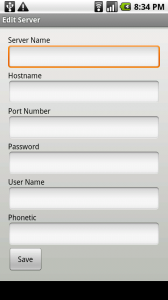
Ventrilo is tricky, because it is closed source and development is very secretive. Someone was making a client for Linux and then this dude decided to port the code to Android. Amazing!
Mangler is in alpha right now and much more features are going to be added later. The fact that it connects, transmits and receives audio – all on 3G or wi-fi just amazes me. Sweet!
What’s missing: Key transmit binding (assign a button on your phone to transmit) and an icon in the notification pane (letting you know that you’re connected to a server). Very minor. The fact that it works is killer.
One catch – it’s not registered in the Android market, so if you want to install it, you’ll have to go to settings–>Applications and check “Unknown sources” to allow the install of non-Market applications. To download it, head over here or scan the following barcode:

Scan this to Download Mangler 1.0-alpha3. You'll have to install it manually
Edit: It’s available on the market now. Search Mangler
AndroidApps
Tags
Android Annoyances Apple Apps Bad Engineering Baseball business Cablevision Chats common sense darwin awards drugs Environment Facebook FiOS Firefox Google Google Chrome Government Grammar Hicks Holiday Idi Internet Explorer Malware Metallica Money MTA net neutrality NYC Philosophy Phones Politics Pride Programs satire Science Song of the week Stupidity Torrents Verizon war Weather WordPress Yankees
Hey, At Least I Can Make Fun of Myself
July 2, 2010
Useless Update
No Comments
Portfolioso
They say that you need to make fun of yourself sometimes:
Seriously though. It’s just about as good as an iPhone 4’s antenna.