Year: 2010
My Laptop’s Touchpad Can Seriously Suck It
By the end of this summer, this laptop is gone. Guaranteed. Because please explain to me how a fucking touchpad wears out? All a touchpad does is sense the capacitance of a finger. It’s not hard. So whenever I go to move my mouse, why does it spazz the fuck out and jump the cursor all over the screen rapidly? You have to see this – the cursor literally goes from one spot, disappears, reappears in another, clicks shit, goes to another spot. All so fast and without me moving my finger at all. The damn thing could be a screensaver, it’s all over the place. It’s not the driver, and it’s not a virus because it does the same shit on multiple OSes.
This laptop is a workhorse though. I don’t know how it keeps chugging along after I abused the shit out of it for 4.5 years: full CPU load for days at a time, no sound without headphones (hardware problem), I haven’t shut it off since 2006, it made it through college, so there was definitely beer spilled on it at some point, etc. I mean jeez. As much of a piece of crap this thing is, it won’t die. And as long as it semi-works, why should I buy a new one if I don’t like the half assed graphics cards that are being used. Might as well milk this to the holiday season and wait for discounts / new technology to come out.
(Half the time I have my laptop on my desk with a mouse, but when I’m on the go, it’s useless and painful to use)
Take 2: This is Why I Should Go to Bed
…because I half read internet stories and then post blatantly wrong information about them. Props to TC for pointing that out and making me not look like a dumbass look like less of a dumbass. I pretty much went on a tangent against something that acutally supported my argument. This is why I’m not a journalist.
In addition, I scheduled that post for tomorrow but somehow it published now. Obviously, I have no idea what I’m doing with WordPress.* I’d say it was kind of a good mistake though, because if it published while I was at work and away from my computer, I wouldn’t have noticed how stupidly wrong I was.
.
.
.
.
.
.
.
*Sarcasm. I fuckin master this shit. I’m just careless.
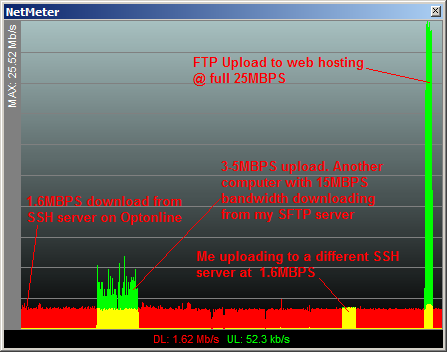
Saturday Song of the Week: Sublime – Romeo
July 24, 2010
Music
No Comments
Portfolioso
It is my job to introduce lesser known music. A lot of people will know Sublime, but only the big hits, so have a listen to Romeo:
httpv://www.youtube.com/watch?v=Bg6Ffr-xt-8
Romeo was released in 1997 (after Nowell’s death) off the album Second Hand Smoke, which consisted of half assed, recorded but never released material. I was setting up a computer lab with Pandora running when this came on, and it stuck in my head.
Props to the chill ass non-distorted guitar solo at 3:05
Song of the week