Author: Portfolioso
Site Updated
Many exciting new features added to my site! Using WordPress, php and a MySQL database, I have updated the organization of the news posts. I’ll list the new features below:
RSS Feed – RSS Stands for Really Simple Syndication. Ok, so portfolioso.com has an RSS feed, what’s the big deal? Well it sort of is a big deal. Many blogs and news sites use RSS and I was getting complaints from some computer geeks like myself that they were having difficulty reading the news on this site. With RSS, you can use Firefox or another RSS reader to get posts from this site delivered right to you. I’ll show you how. I don’t know if you were ever on a site in Firefox and noticed an orange logo on the bottom right looking like this:
![]()
If you click that, it will ask you if you want to “subscribe to Portfolioso.com RSS Feed,” Then it will bookmark it. And the neat thing – the bookmarks will “read” my site and whenever I post, the bookmark will update. Like so:
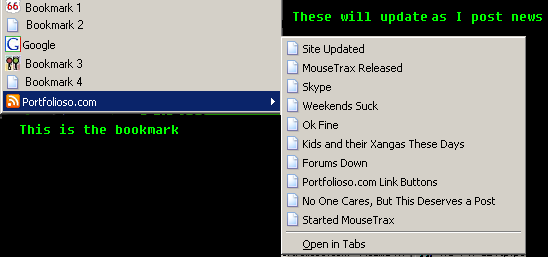
This is good for people who are too lazy to check my site, but want to see if there is an update available. And if you’re really technical, the actual feed url is http://blog.portfolioso.com/feed
User Account / Comments – You can now register on my site to post comments about my news. I will immediately remove this if you guys decide to be idiots and post dumb things. Basically, you register and you will be able to log in and post comments. Your forum username and password is completely separate from this login. If you have any questions, feel free to ask me.
Categories – The new organization uses something known as permalinks to sort posts by categories. So you can view news by category.
Side Menu – The side menu underneath the main menu includes a calendar of posts, a search feature, archives from the past few months and a listing of post categories.
New Archive Format – Because permalinks are used, you can directly link to individual posts, all posts within a certain month or all posts in a certain year. for example, to see all posts from 2003, the URL would be http://blog.portfolioso.com/2003 . And to see posts from a specific month, the url looks like sohttp://blog.portfolioso.com/2005/01/ (This is an example of January 2005.
Long post, but I worked my ass off these past two days getting these features working, manually redoing the layout, etc – so you’re going to like the new site and appreciate my work.
MouseTrax Released
Finally, the release of MouseTrax! I’ve been working on it for a while and sort of put it aside, but now I’ll release it to the world.
For those of you who didn’t hear me babbling on about it, this is a program that counts mouse clicks, keyboard keys pressed and mouse distance traveled (and does a lot more, but go to its website to learn more about it)
Go to the MouseTrax website, located here and download it: Here
Skype
Everyone needs to download Skype. It is a voice over IP internet phone that acts like a real phone. The quality is amazing, too. I tried it out with Dan and it worked well, even on his crappy connection. It’s much better than AIM’s chat (which is muffled and isn’t even like a phone). Best of all – Skype is FREE. So you have nothing to lose. Get it now!
Basically all you do is sign up with a username and then you can call different people’s usernames. It will ring when you receive a call and act just like a real phone. Skype has a contact list and an online list. You can change your status from online, away, offline, unavaiable and a few others.
IM me if you need help setting it up or whatever. This is definitely worth it…
Get it here: http://www.skype.com/go/getskype
Programs
Weekends Suck
Weekends are not good anymore. They pass by in two seconds and leave you more stressed out by Sunday than on Friday. Not only does every teacher decide “Oh, I’ll assign 400 questions because you have the weekend to do it,” but between visiting family and friends, doing work and running around like a chicken, there is no way you can rest.
Days need to be like 39 hours long. I need to go to another planet that has a rotational perod of 39 hours and a period of revolution of 500 days, just so I have enough time to work, relax and do what I need to do – without being rushed. Time is everything. One thing I hate is when people or things waste my time, because you’ll NEVER get it back. And what’s the deal with sleep anyway? What a waste of time. Then you wonder why I never sleep much? I have too many things to do!! I’ll do plenty of sleeping when I’m dead – I’m not going to waste my valuable time in some retarded blackness. Of course, when you stay up too much you end up crashing worse than Windows ME, sleep for like 13 hours and waste even more time. You just can’t win.
Tags
Android Annoyances Apple Apps Bad Engineering Baseball business Cablevision Chats common sense darwin awards drugs Environment Facebook FiOS Firefox Google Google Chrome Government Grammar Hicks Holiday Idi Internet Explorer Malware Metallica Money MTA net neutrality NYC Philosophy Phones Politics Pride Programs satire Science Song of the week Stupidity Torrents Verizon war Weather WordPress Yankees
Napoleon Dynamite Thingy
March 30, 2005
Useless Update
3 Comments
Portfolioso
Okay. I must be the only person around that never saw the movie, don’t laugh at me or make fun of me. But I will see it soon. So anyway I took two different “Quizzes” which ask you some questions and you answer them and it tells you which character you are.
They both told me that I was Kip. Now I don’t know if that’s a good thing or a bad thing, but Marc was laughing for five minutes when I told him…
This is the better quiz and this is the other.
That’s all true except for the “gangsta” part. I’m not like that.